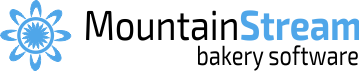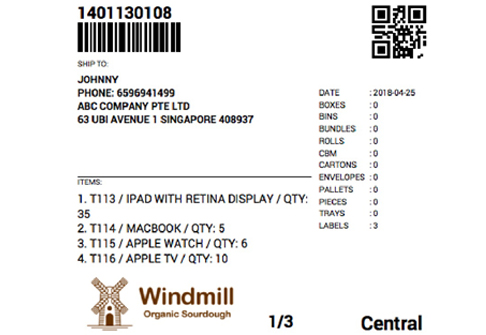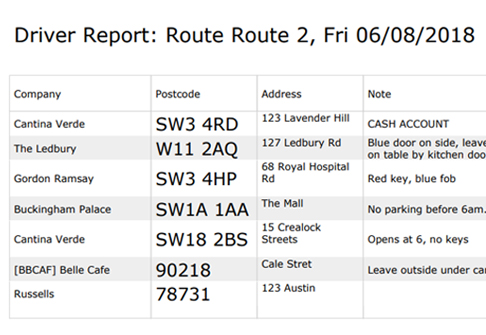Minimize driver time
Export deliveries to the driver’s iPhone or Android App, including route order and all delivery information for every address.
On delivery, take a picture, get a signature or scan a barcode. Your customer and you receive the proof of delivery instantly by email and the delivery is marked “Completed” in the dashboard.
The driver is able to make changes to the data and the information is captured by Streamline.
Streamline also exports to
- TomTom
- Garmin
- Google Maps
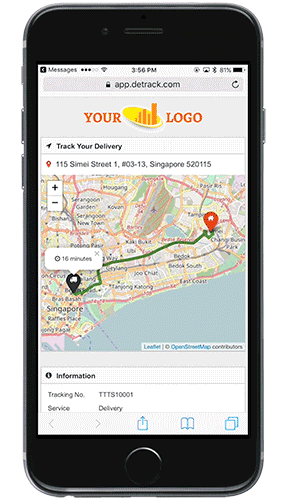
Train new drivers using Google Street View

Streamline Distribution offers:
- Uber-like, real time delivery tracking dashboard
- Instant, paperless proof of delivery (POD)
- Infinite delivery routes
- Individual delivery charges or delivery rules per address
- Specific delivery days per address
- Permission controlled access to drivers, couriers, pick & pack staff to view, print or edit reports
Route Manager & Route Optimizer
Route Manager
Optimize and save routes by day of the week or date specific. An address may be delivered by a different route on different days.
Keep address specific notes, for example for the driver on delivery and also set recurring notes to be printed on packing slips and invoices.
Real-time tracking: location, speed and trip distance
Daily delivery reports include:
Supports complex delivery charges
Delivery Charges & Delivery Rules
Delivery charges and rules are applied at address level.
A flat delivery charge is a constant one, always applied, regardless of the invoice total.
Delivery Rules
Create a rule or set of rules in Distribution > Delivery Rules, then attach the rule to the customer’s address.
Rule 1: City Centre
if invoice total is less than $100, charge $5 for the delivery.
Rule 2: Outskirts
if invoice total is less than $100, charge $10 for the delivery;
if between $100.01 and $200, delivery = $5;
above $200.01, delivery is free.
Next, attach either rule to a delivery address. Deliveries will be charged according to invoice totals.
Order Minimums & Weekly Averages
Order Minimum
No order is accepted below the order minimum.
Minimum for Delivery
Below the minimum for delivery, the order is held for pick up.
Weekly Average
If daily average is met, a customer is refunded any individual delivery charges applied for not meeting the minimum for delivery
A customer meets the daily average during the week but they have been charged for one or more individual deliveries during the week for not meeting the daily minimum.
The delivery charges are credited back to the customer after publishing the last invoice in the period.