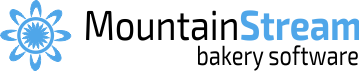Enter Standing Orders
- If you haven’t already, please watch a video tutorial to familiarize yourself with the ordering system.
- As you enter standing orders, check that the prices and totals are correct.
- Use the tab key to navigate to the next box.
- To select items, type ANY KEYWORD to filter.
Check Production > Total Orders > Standing Orders. You may want to keep this page open in a different tab and refresh when needed.
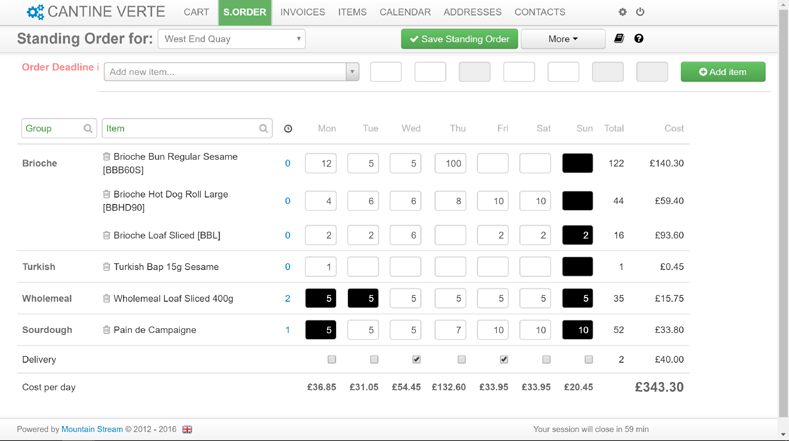
Cart Orders & amendments to SO’s
- If you haven’t already, please watch a video tutorial to familiarize yourself with the system: use the shopping cart to make one-off changes to Standing Orders (SO’s).
- Check Production > Total Orders > Cart Orders and Total Orders.
- Total Orders = Standing Orders + Cart Orders.
- Use a customer’s calendar to cancel all orders for a given period – add a holiday.
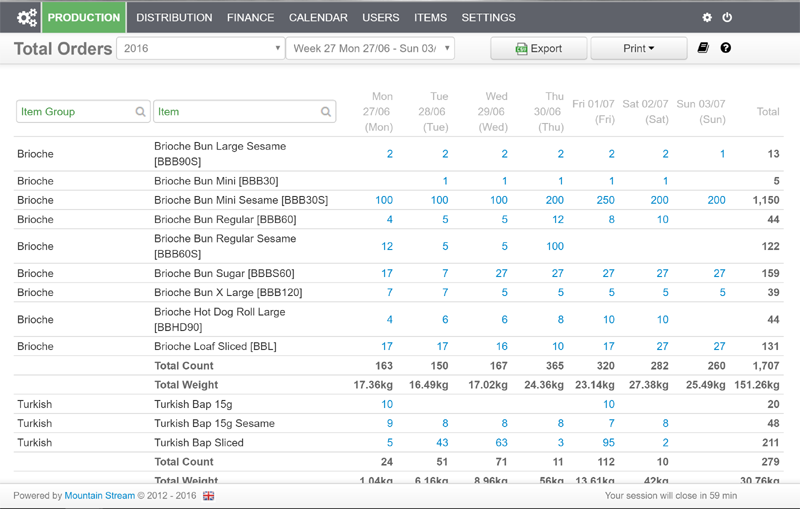
Late Orders
After the deadline, customers are no longer able to place or edit orders that are locked by the snapshot.
A customer must call in to place a late order.
To accept and create a late order, go to Production > Late Orders, select the date and the customer and enter the order.
Production, Delivery and Unprocessed Invoices are updated.