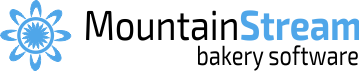Settings
Set parameters regarding Default day to load in Production Reports, Ordering, Order Deadline, sorting in reports.
Cut & Shape
Production > Cut & Shape is generated at order deadline. It can be grouped by prep recipe, group, item catalogue or alphabetically and by deadline time. It reports:
- Dough Totals
- Item Totals & Item Weight
- Slicing report (filter “sliced”)
- Total number of trays needed to make a batch, + residue*
- Total number of oven decks (Boxes) needed + residue*
* For example: [10] 5 + 2 = [10] pieces per tray (or deck), 5 trays or decks and 2 left over.
In order to see the number of trays and decks needed, you must first set the number of pieces that fit on a tray or deck in Items > Edit [Item]
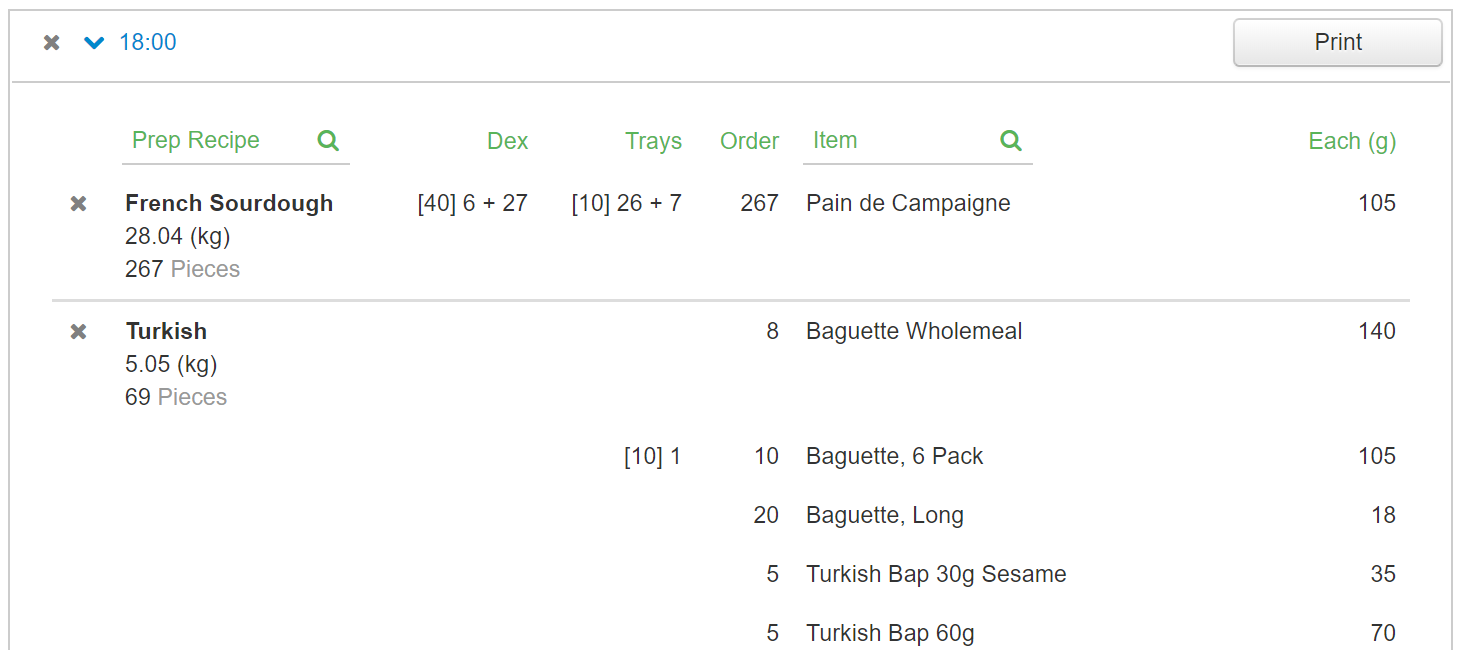
Filters
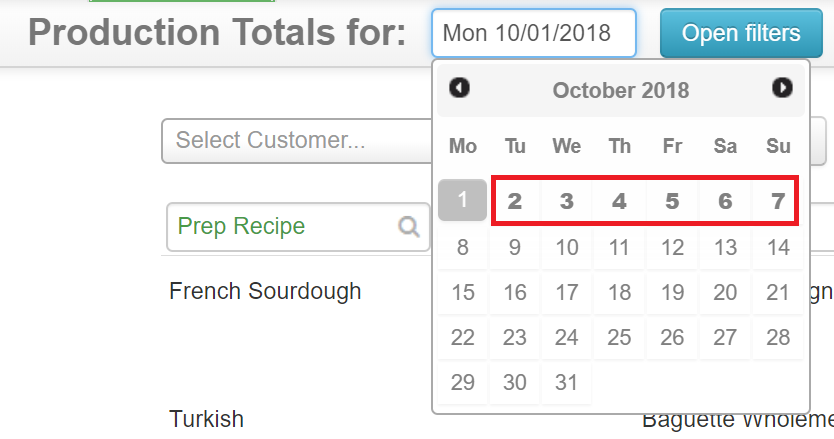
If the date is bolded in the filter, means that there is production data that has not been invoiced (Unprocessed Data). Once invoices are published, data will be removed from Production and Distribution. To see production reports for data that has been invoiced, go to Production > Past Production.
You may filter the report by Route(s) or by Custom Attributes.
Mixed Dough Types
If you have mixed dough types within an item Group, then you should enable {Show “Prep Recipe” menu node} in Production > Settings. This will group the Cut & Shape report by dough type, rather than Item Group, thus giving the correct dough totals.
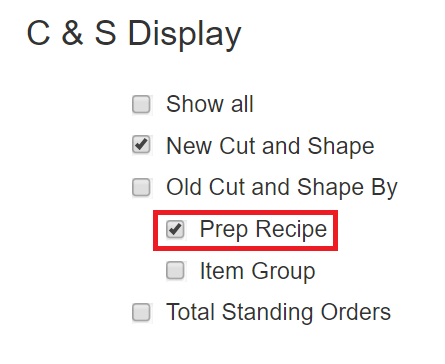
Organize Cut & Shape by Item Group
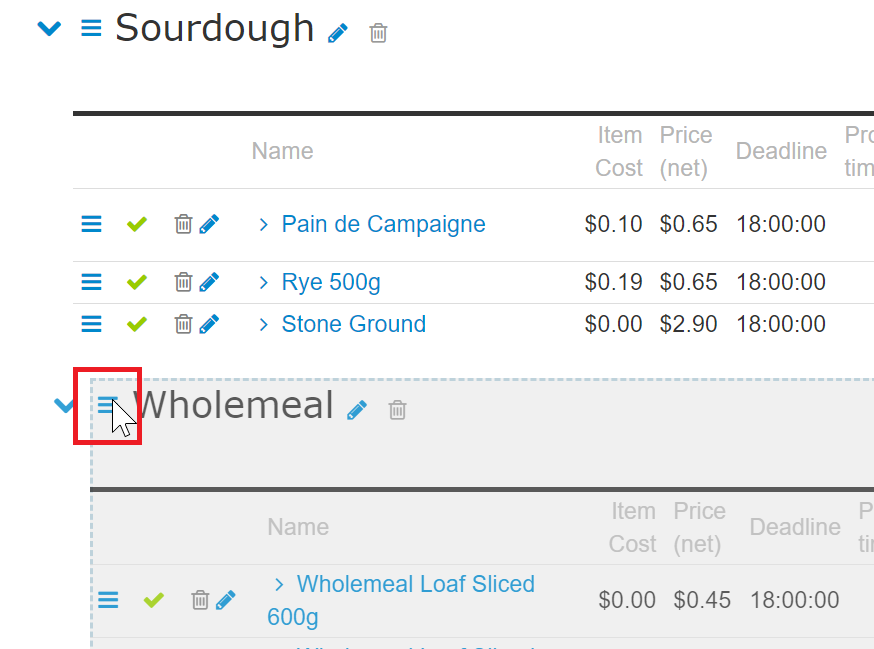
To dictate the order that groups appear in Cut & Shape by Item Group, organize the Master Item Catalogue, by clicking and dragging the groups into the desired order